CasaOS is a wonderful docker utility to manage and install docker containers. Installation is very easy with this one.
- In your Linux Distro, open up your terminal or SSH into your system
- Using your appropriate installer extension, do a update and upgrade. Using "apt" as an example type the following
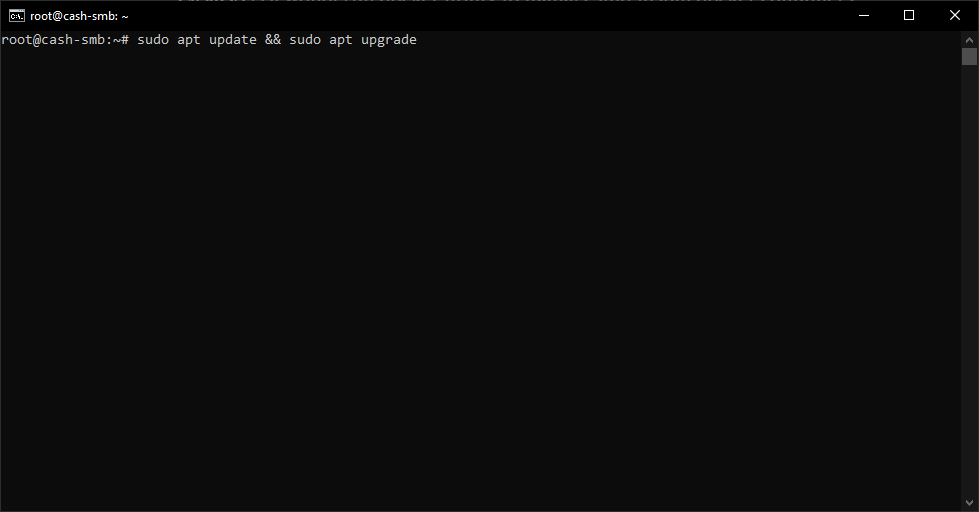
3. Once updated type in your terminal again the following.
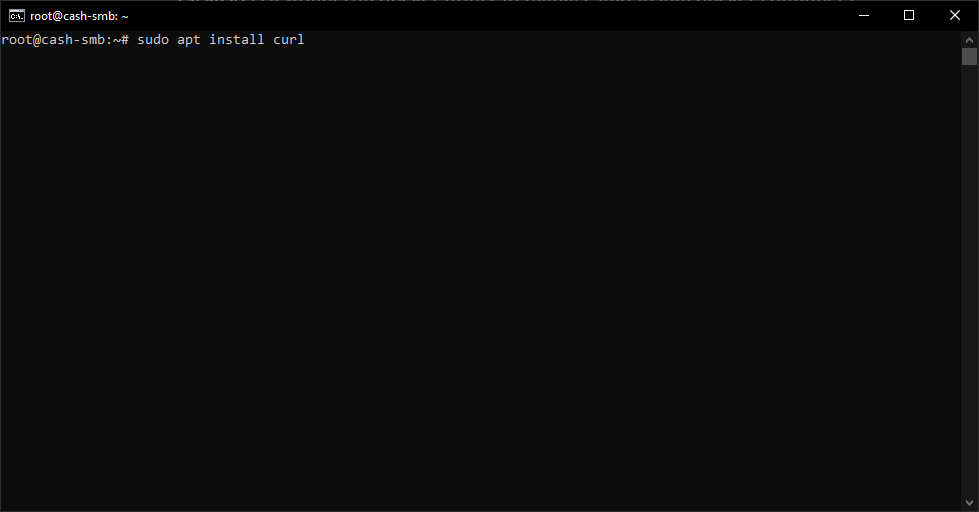
4. Now that "curl" is installed, now were ready to install CasaOS. To finish the install, type in your terminal again the following

5. The system will now do a automatic install of not only CasaOS but it will also install docker as well. You should see the CasaOS install script running like shown below. Once finished, at the bottom of the script will be your installations http link. You will then be able to access the CasaOS Dashboard at your systems IP address in your web browser.
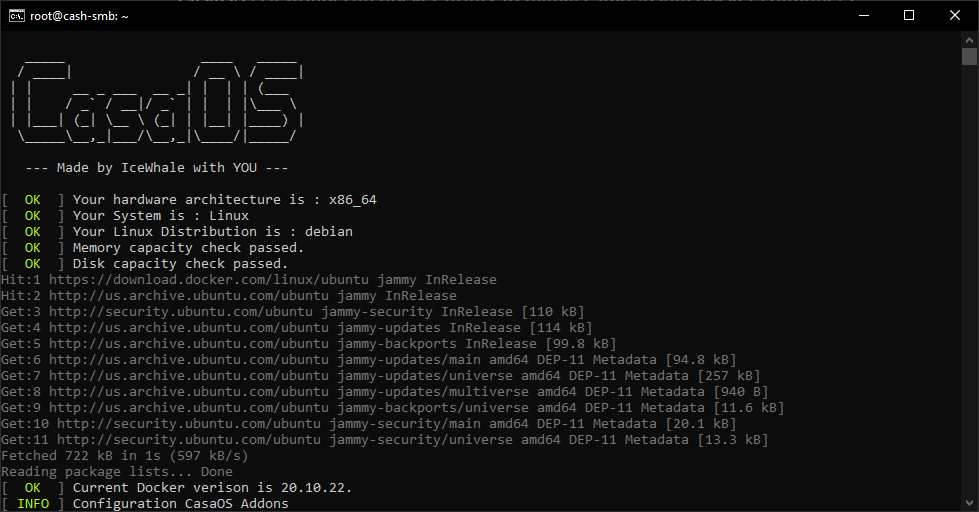
Note: If you plan on installing a proxy manager for this server, I would recommend changing the CasaOS Port from the default "80" to another random port in the settings so you don't face possible port conflicts in the future. Settings is on the web page in the top left
Comments